How to Choose a Laptop for College: The Ultimate 2025 Guide
August 14, 2025 | By Clara Finch
Struggling to find the perfect college laptop? The decision can feel overwhelming with endless options and confusing tech specs. This 2025 guide is here to simplify the process. We'll walk you through everything from setting a budget and understanding performance specs to picking the best laptop for your specific major. Let's find the right machine to power you through your studies and beyond.
Key Factors When Choosing a College Laptop
Finding the best laptop for college is about balancing performance, portability, and price. Let's break down the most important considerations.
1. Budget: How Much Should You Spend?
Your budget is the first filter. Laptops for college can range from under $400 to over $2,000.
- Budget (Under $500): Primarily Chromebooks or entry-level Windows laptops. Best for writing papers, browsing the web, and streaming video.
- Mid-Range ($500 - $1,000): This is the sweet spot for most students. You'll find powerful, reliable Windows laptops and MacBooks that offer a great balance of features and performance. This is where you'll find the best student laptop deals.
- High-End ($1,000+): These are for students with demanding needs, like engineering or video editing, who require top-tier processing power and dedicated graphics.
Don't forget to check for student discounts! Many manufacturers like Dell offer special pricing for students.

2. Performance: Understanding the Specs (CPU, RAM, Storage)
Tech specs can look like a foreign language. Here's what actually matters for a student:
-
CPU (Processor): The "brain" of the laptop. An Intel Core i5 or AMD Ryzen 5 is perfect for most students, offering smooth multitasking. Engineering or data science students should consider a Core i7 or Ryzen 7 for more intensive software.
-
RAM (Memory): This is for multitasking. 8GB of RAM is the minimum you should accept. If you keep dozens of tabs open while running other apps, upgrading to 16GB is a smart investment for a smoother experience.
-
Storage (SSD): This is where your files, applications, and OS live. A Solid State Drive (SSD) is essential. It makes your laptop boot up in seconds and launch apps instantly. Aim for at least 256GB of storage, or 512GB if you plan on storing large project files or photos.
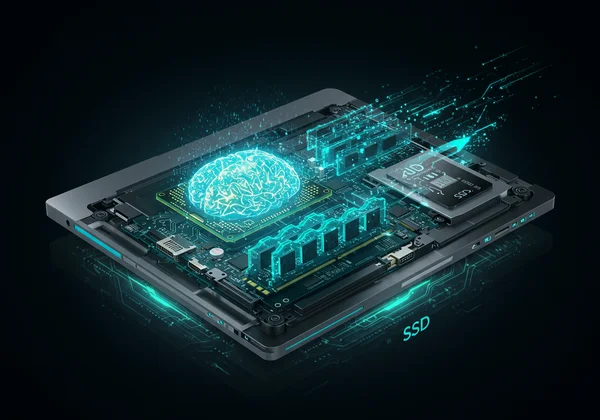
3. Portability: Battery Life, Size, and Weight
You'll be carrying this device everywhere. A lightweight laptop for students is a must.
- Battery Life: Look for a laptop that advertises at least 8-10 hours of battery life. This will get you through a full day of classes without hunting for a power outlet.
- Screen Size: 13-inch and 14-inch laptops offer the best balance of usability and portability. A 15-inch screen is better if you do a lot of multitasking or design work, but it will be heavier.
- Weight: Try to keep the weight under 4 pounds (1.8 kg). Your back will thank you.
Choosing the Right Operating System (OS)
Your OS determines the look, feel, and capability of your laptop. Each has its pros and cons for college life.
| Feature | Windows | macOS | ChromeOS |
|---|---|---|---|
| Best For | Overall versatility and software compatibility. | Ease of use, creative tasks, and ecosystem integration. | Simplicity, web-based work, and extreme budget-friendliness. |
| Software | Widest range of compatible software, especially for STEM. | Excellent for graphic design, video editing, and music. | Limited to web apps and Android apps. Check compatibility. |
| Price Range | All budget levels, from budget college laptops to high-end. | Premium pricing (MacBooks). | Generally the most affordable (Chromebooks). |
Laptop Recommendations by College Major
Not all students have the same needs. Here’s a quick guide to help you narrow down your search based on your field of study.
Liberal Arts & Humanities
- Primary Tasks: Writing, research, presentations, web browsing.
- Key Needs: Long battery life, great keyboard, portability.
- Recommendation: A Chromebook or a mid-range Windows laptop with an Intel Core i5 and 8GB of RAM is perfect.
Engineering & Computer Science
- Primary Tasks: Running complex simulations, CAD software, coding, compiling.
- Key Needs: Powerful CPU (Core i7/Ryzen 7), at least 16GB of RAM, dedicated graphics card (NVIDIA RTX series), and a larger screen.
- Recommendation: A high-performance Windows laptop is almost always required. Check your department's specific software requirements.
Art & Design Students
-
Primary Tasks: Graphic design, photo/video editing, digital illustration.
-
Key Needs: Color-accurate display, powerful CPU and GPU, lots of RAM (16GB+), and potentially a 2-in-1 design for drawing.
-
Recommendation: A MacBook Pro or a high-end Windows creator laptop (like a Dell XPS or HP Spectre) is ideal.

- Panel 1 (Liberal Arts): A student typing an essay on a sleek, portable laptop in a cozy cafe, surrounded by books.
- Panel 2 (Engineering/CS): A student intensely looking at complex code or a CAD model on a powerful, slightly larger laptop, with diagrams or equations faintly visible in the background.
- Panel 3 (Art/Design): A student using a 2-in-1 laptop with a stylus for digital drawing or graphic design, with colorful abstract art on the screen. Each panel should maintain a consistent, modern, and realistic art style.
Chromebook vs. Laptop: What's Best for a Student?
A common question is whether a cheaper Chromebook is enough. A Chromebook runs on Google's ChromeOS, a lightweight, web-first operating system.
- Choose a Chromebook if: Your work is 99% online (Google Docs, web research, email), you have a very tight budget, and you prioritize simplicity and long battery life.
- Choose a Windows Laptop or MacBook if: You need to install specific software for your major (like Adobe Creative Suite, CAD, or specific coding environments), you need more local storage, or you want more processing power for demanding tasks.
Frequently Asked Questions
1. Should I buy a 2-in-1 laptop for college? A 2-in-1 (a laptop that can fold into a tablet) is fantastic for note-taking with a stylus and for art students. If you prefer typing your notes and don't have a creative focus, a traditional clamshell laptop is often a better value.
2. Is it worth getting a laptop with a dedicated graphics card (GPU)? For most students, the integrated graphics that come with the CPU are perfectly fine. However, if you are an engineering student, a gamer, a video editor, or an architecture major, a dedicated GPU from NVIDIA or AMD is a must-have.
3. Where can I find the best student laptop deals? Look for back-to-school sales in late summer. Also, check manufacturer websites (Apple, Dell, HP) for year-round student stores and education discounts. If you're on a tight budget, check out our review of the Top 5 Budget Laptops for 2025.
Making Your Final Decision
Choosing a laptop for college is a major investment in your education. By focusing on your primary needs and budget, you can cut through the noise. Prioritize a fast SSD, at least 8GB of RAM, and the battery life to get you through the day. Tailor your choice to your major's specific demands, whether that means a powerful workstation for engineering or a lightweight Chromebook for writing essays.
Now that you're armed with this information, you can shop with confidence. Good luck,